My page suddenly started showing grey window and the error instead of the map which was working fine before:
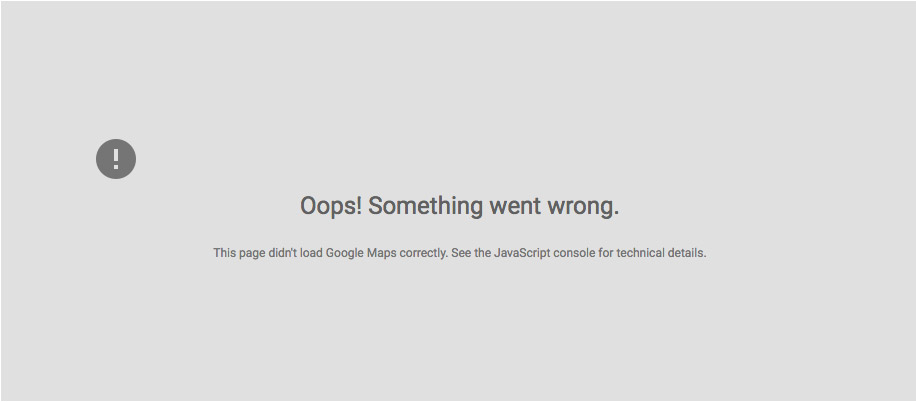
As of June 22, 2016 Google is making the following changes to the Google Maps APIs Standard Plan:
http://googlegeodevelopers.blogspot.com.au/2016/06/building-for-scale-updates-to-google.html
Using the Google Maps API on localhost or your domain after June 22nd, 2016, will require an API developer key to get rid of this error.
Please see the Google Maps APIs documentation to register for the Google Api key and mention it in your code.
https://developers.google.com/maps/documentation/javascript/get-api-key
To append the API key
To specify a key, include it as the value of a key parameter when loading the API.
If there aren’t other parameters, just add ?key=YOUR_API_KEY at the very end of the src path
<script async defer
src="https://maps.googleapis.com/maps/api/js?key=YOUR_API_KEY&callback=initMap">
</script>
If your src path already has some appended parameters, for example:
<script src="http://maps.google.com/maps/api/js?sensor=false"></script>
just add &key=YOUR_API_KEY at the very end to the src path:
<script src="http://maps.google.com/maps/api/js?sensor=false&key=YOUR_API_KEY"></script>

